Adjusted Leslie Matrix:
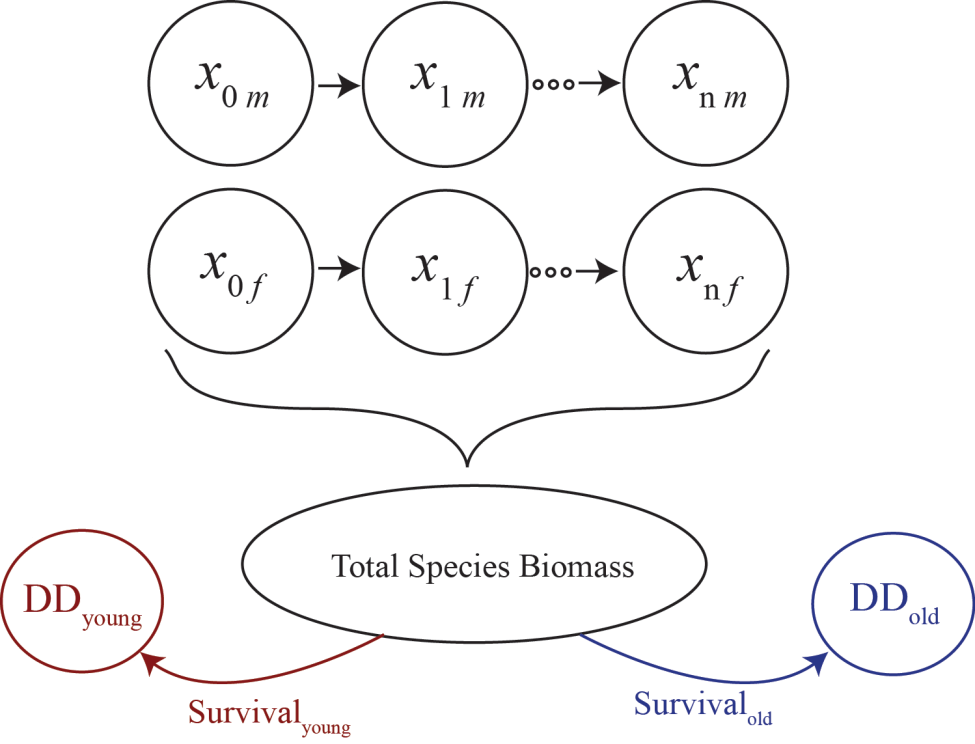
This Population Viability Analysis (PVA) application uses an adjusted Leslie Matrix structure with initial number of individuals, survival rates, and birth rates (for females if two-sex is used) in some set number of age-classes (n variable in figure). Population biomass is calculated as well as stocking and harvesting amounts and intervals (set later in this application).
Connectivity and proclivity:
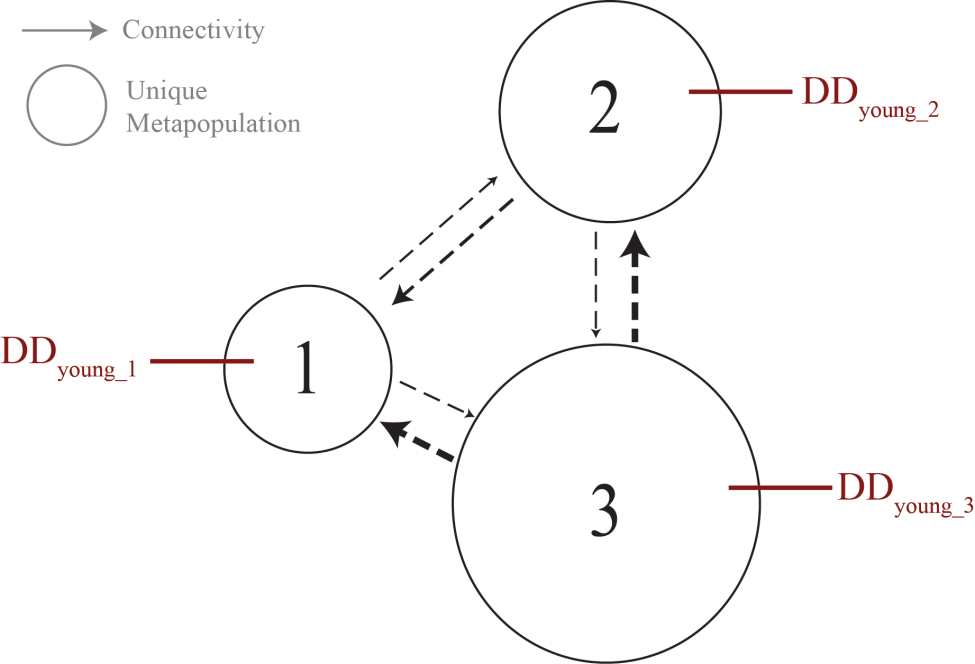
This example figure shows a three population (i.e. three regions) with relative region-fitness from density dependence of young as well as region-to-region connectivity (arrows). In later pages we will set carrying capacity values and density dependence scalars for young, old, and mature-males (if two-sex).